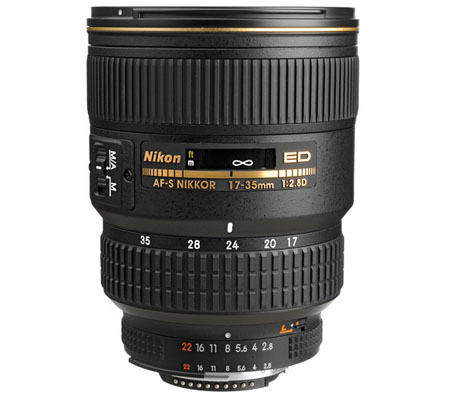Wireless Transmission
2.4GHz Adaptive Frequency Hopping (AFH)
Transmission Range
40M (free movement), 650ft(200m)
In-Built Microphone
Polar Pattern: Omnidirectional
Frequency Range: 20Hz~20KHz
Battery Type
TX:140mAh(0.518Wh)
RX:200mAh(0.76Wh)
Charging Case:1400mAh(5.18Wh)
Runtime
TX:8H
RX:8H
Charging Case:Maximum 2 times charging for 2 TX and 1 RX
Charging Time
TX:1.5H
RX:1.5H
Charging Case:1.5H
Dimensions?H×W×D?
TX:48x21.5x10 mm(1.9”x0.85“x0.4” )
RX:48.3X27.6X11mm(1.9”×1.09”×0.43”)
Charging Case:83x60x30 mm(3.3”x2.36”x1.1”)
Weight
TX:11.8g(0.4oz)
RX:17.5g(0.62oz)
Charging Case:80g(2.8oz)








_-_Copy.jpg)