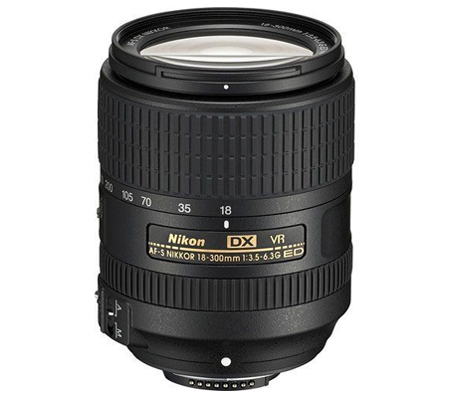Specification :




The COLBOR W100 portable LED video light delivers an impressive 100W of power with its sleek camera-inspired design and advanced
technology. Equipped with a large Φ31mm light bead, in-built optical design, and advanced diffuse transmission technology, the W100
spreads and diffuses light effectively for reduced glare and a uniform beam that exudes premium quality. COLBOR Studio App Control
ensures YouTubers, live-streamers, and content creators effortlessly customize their lighting setup to perfectly suit their specific requirements.
Power it up seamlessly with your choice of COLBOR power grip, included DC adapter, or the swift energy of PD Type-C fast charging.
Illuminate your vision with convenience and flexibility at your fingertips.
COLBOR W100 weighs only 345g and measures just 157*93*43mm. Different from the former cylinder COLBOR lights, it adopts a flat panel shape and covers a much bigger and more even lighting area in the same output thanks to the in-built optical design. It is compact enough to be carried into your everyday bag like a minicamera. The W100 is a perfect companion for photographers, videographers, or content creators, who value convenience and mobility without compromising on quality.

The COLBOR Frosted Glass Lens revolutionizes the concept of wide and uniform illumination, surpassing traditional video lights. Its Φ31mm flat
and wide light source enhances the beam size, resulting in a larger and more consistent distribution of light. The W100
portable LED light panel for video offers 6,790Lux of 5600K lighting at 1m by utilizing an innovative Flare-Cup structure.

The W100 offers a variety of power options, providing ultimate convenience for your lighting needs. Whether it's the COLBOR power grip,
DC adapter, or swift PD Type-C fast charging, never run out of energy. With the COLBOR power grip as a power source, you can break free
from the constraints of cords and enjoy the freedom that comes with handheld video lights. The handheld battery solution eliminates height
and space restrictions, allowing you to explore creative angles and positions effortlessly.
Unleash your potential and a realm of endless possibilities with the COLBOR Accessories Ecosystem. No more hassle of using additional adapters to accommodate accessories - the COLBOR team has ingeniously crafted a lineup of units with a Mount-attached design, ensuring seamless compatibility with the W's light. Reflectors? Softboxes? Softcovers? Spotlight Lens? You name it, we've got it covered.

Intelligent Air Duct and Heat Pipe Cooling System ensures this handheld LED video light stays efficient. Designed for durability, this not only
preserves the lifespan of your equipment but also guarantees a consistent and reliable performance.
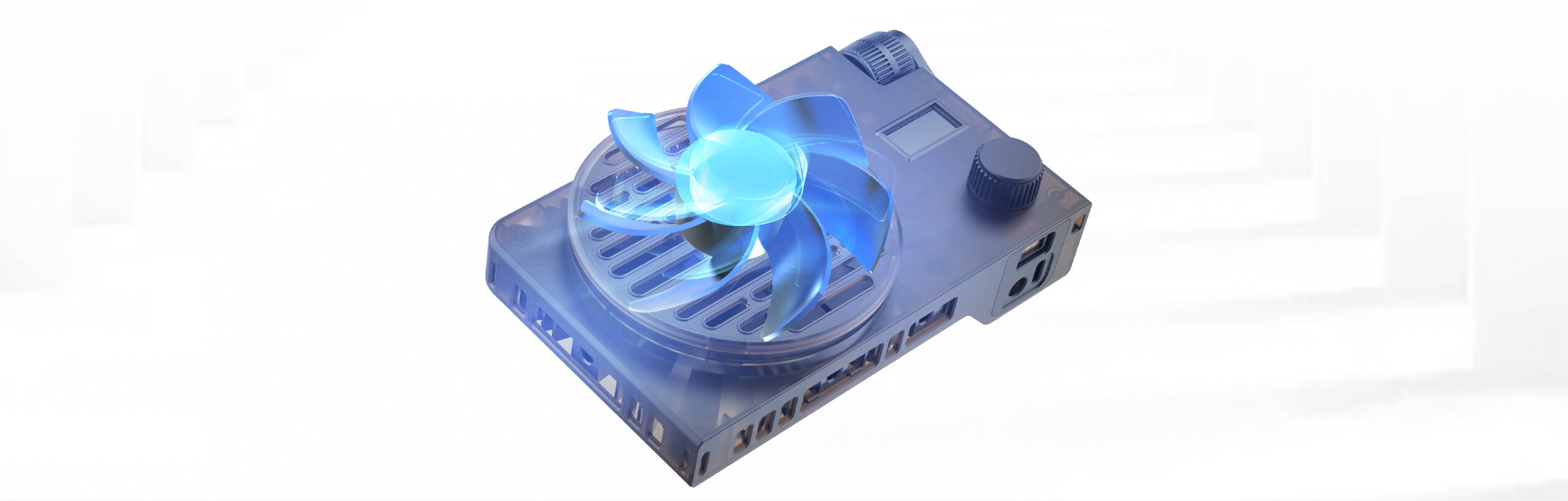
The W100 portable LED video light renowned for its compactness, offers effortless control at your fingertips. With a range of simple yet
powerful onboard controls, you can easily adjust your lighting without any hassle. Tap into the full potential of the W100 by connecting
it to the COLBOR Studio App. Utilizing the Mesh Network and 2.4GHz channel, the app provides seamless and efficient remote control options.
Enjoy the convenience of adjusting your lighting setup from a distance, guaranteeing an enhanced shooting experience like never before.
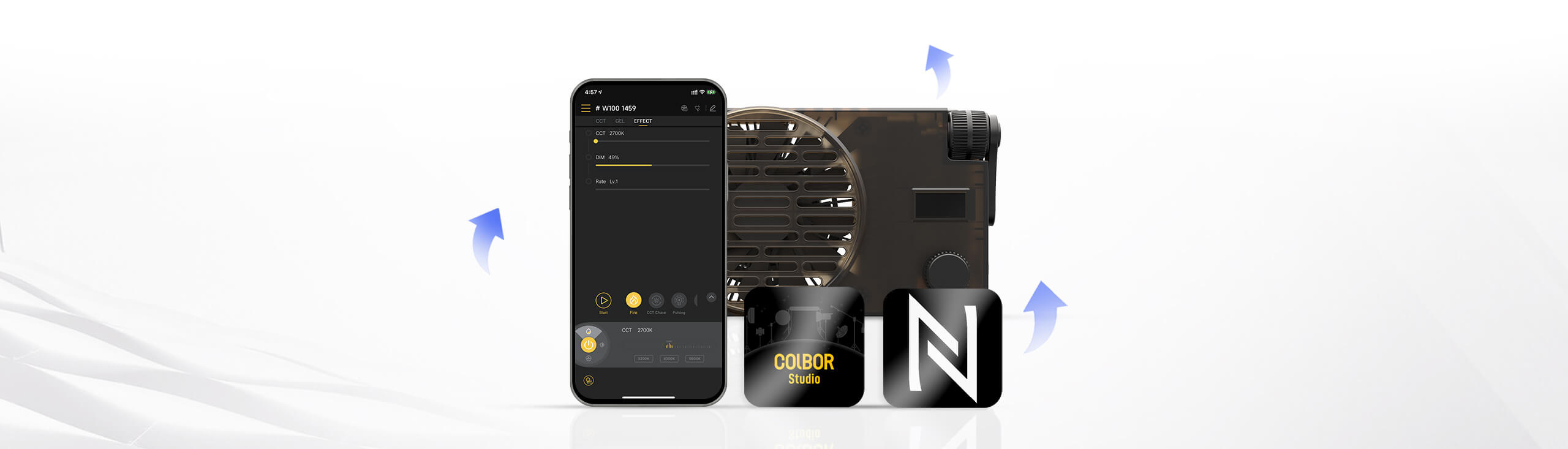
| CRI/TLCI | 97/99 | Light Working Voltage | DC 20V=5A |
|---|---|---|---|
| SSI | W100: D32: 88/D56: 71 W100R: D32:84 D56:74 | Cooling Mode | Smart/Quiet/Performance |
| TM-30-18 | W100: Rf: 94/Rg: 101 W100R: Rf: 95/Rg: 102 | Connector | DC/Type-C |
| Color Temperature Range | W100: 2700K-6500K (±150K) W100R: 2700K~6500K (±200K) + RGB | Body Material | PC+ABS |
| Beam Angle | ≈∠120° | Light Dimension | 157*43*93mm |
| Illumination | W100: 3,450Lux (at 1m 5600K, No Reflector); 6,790Lux (at 1m 5600K, With Reflector) W100R: 3,570Lux (at 1m 5600K, No Reflector); 6,500Lux (at 1m 5600K, With Reflector) | Light Weight | 345g |
| COB Output Power | W100: 100W W100R: C/W: 100W R:40W/G: 60W/B: 30W | Operating Temperature | -10~40 C |
| Power | 105W (Max) |
*For more illumination data, check the form in User Manual.