
Specification :





Display calibration optimizes your monitor’s color performance and accuracy for your workflow (photography, videography, etc.). This quick and easy process measures, evaluates and corrects your monitor display for an accurate view into your digital world.
Spyder monitor calibrators create an ICC display profile that is used by the video card and color managed software in your computer’s operating system. A calibrated display enables your computer to show a true color representation of your image file within your editing software so you can make accurate editing decision to create the look you want.
Spyder X2 makes calibration accurate and easy, helping you each step of the way.
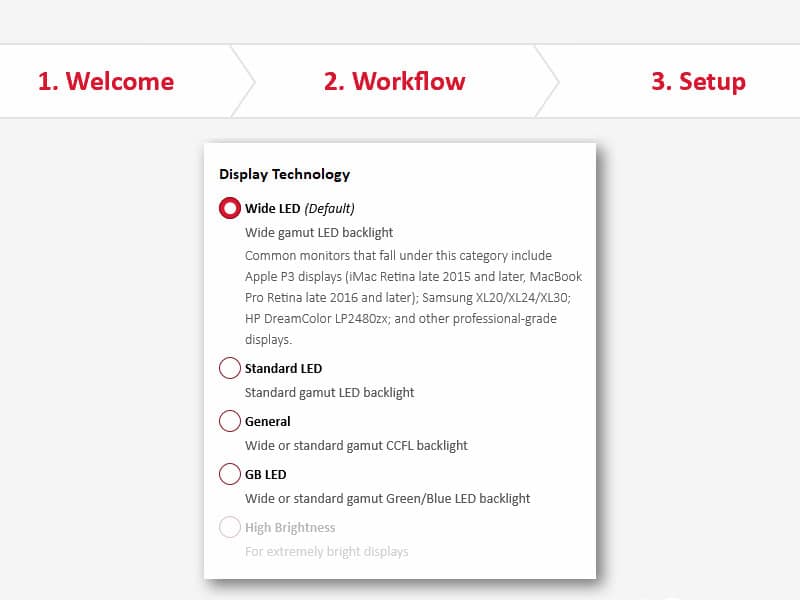
Download, install and launch the Spyder software. You’ll be prompted to answer a few questions about your display and workflow which will be saved for future calibrations. You may also find this link helpful:
DisplaySpecifications – Specifications and features of desktop monitors and TVs.
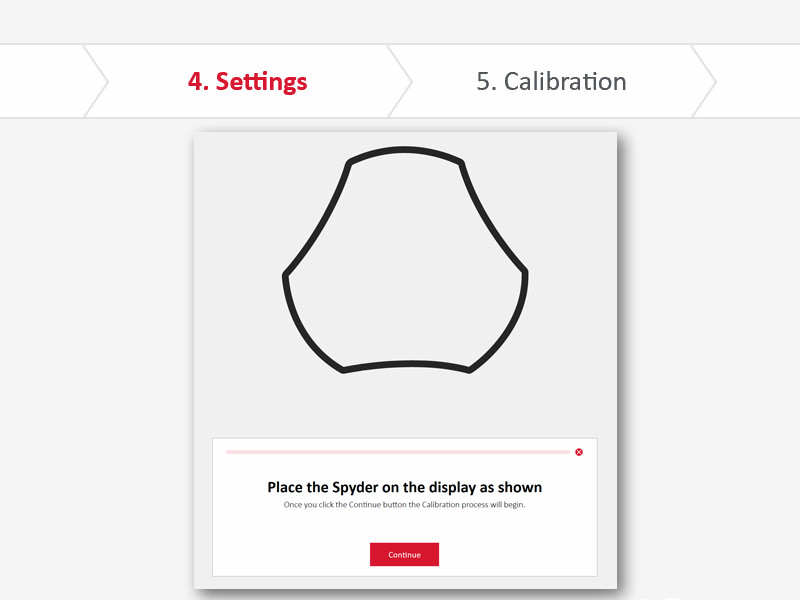
Place the Spyder device on your display within the outline and let the Spyder software go to work. It will take a series of measurements to build the ICC profile and help you adjust your display’s brightness.
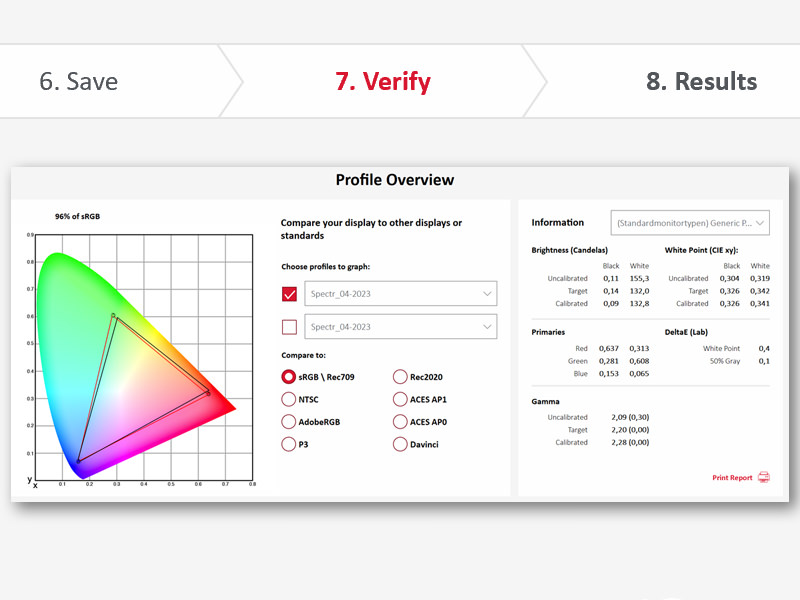
When the measurements are completed, remove the sensor from your display and save the profile which remains housed in your computer to be used for this monitor moving forward. You can always simply delete the profile to return to your monitor’s factory default settings.
Note: As OLED has become more widely available, so too are the different types of OLED display technology. ?While it may be possible to use the Spyder X/X2 to calibrate certain types of OLED displays, we cannot guarantee the accuracy of the resulting calibration. ?Currently, we do not recommend using a Spyder X/X2 to calibrate any type of OLED display for color-critical applications.
English, French, Italian, German, Spanish, Russian, Japanese, Simplified Chinese, Traditional Chinese, Korean



.jpg)



