
Specification :




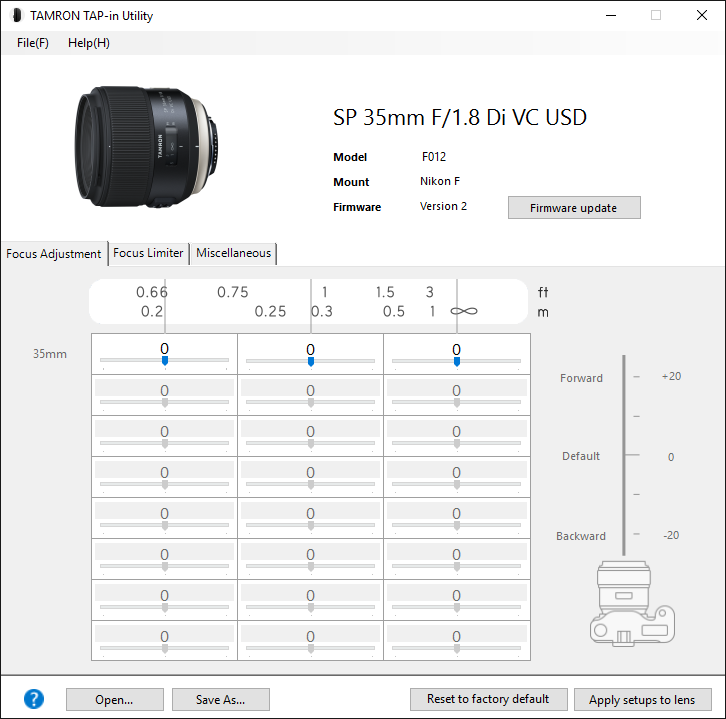
Download the free TAMRON TAP-in Utility and install it on your PC. Updating firmware and customizing various lens functions is as easy as connecting the TAP-in Console with a USB cable and making selections. An internet connection is required for using TAMRON TAP-in Utility.
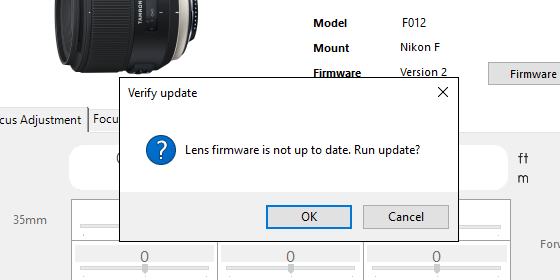
You can update firmware of selected Tamron lenses using this utility. Additionally, the firmware in the TAP-in Console unit can be updated as needed. Using an internet connection and the utility software, you can access a dedicated website and easily confirm that the lens attached to the TAP-in Console—and the Console itself—have the most up-to-date firmware. If a newer version is available, updating is quick and secure.
Various lens functions can be customized, depending on the lens model and built-in features.
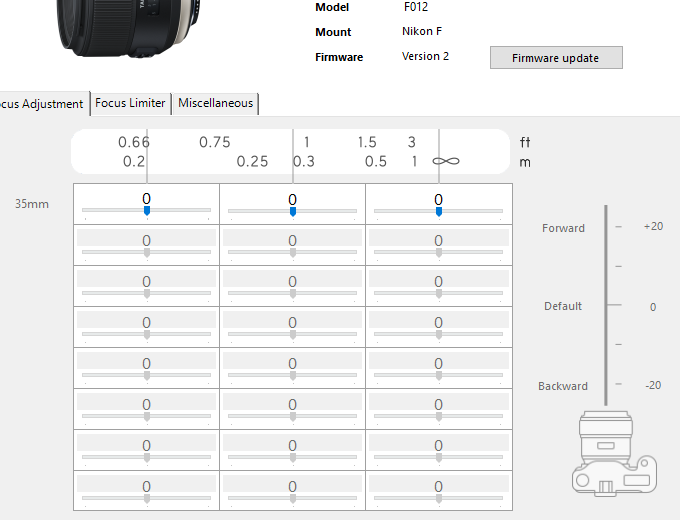
Focus can be adjusted in three distance regions: close, intermediate, and far ranges. For zoom lenses with variable focal length ranges, adjustments can be made for up to eight segments, which means that focus adjustment for a combined total of up to 24 regions is possible. Fixed-focal length lenses have only one segment, so customization for the three distance regions is possible.
*The conditions and range of possible adjustments may differ according to the lens model.
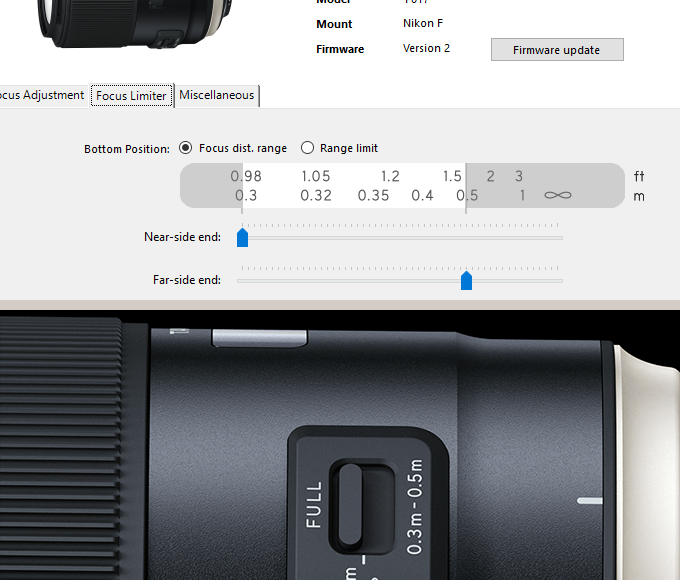
For lenses equipped with a Focus Limiter switch, it is possible to adjust the autofocus drive range by setting the near and far limits according to your preferences. If the Focus Limiter switch has three positions, setting the middle position is also possible. Only lens models equipped with the Focus Limiter function can be adjusted. The conditions and range of possible adjustments may differ according to the lens model.
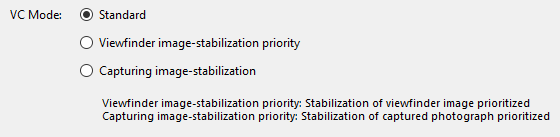
You can choose the VC (Vibration Compensation) mode you prefer from the selection below for any TAP-in Console compatible Tamron lens equipped with the VC system.
*These options apply only to lens models equipped with the VC system. The conditions and range of possible adjustments may differ according to the lens model
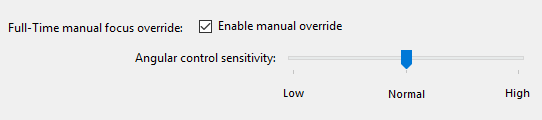
For any lens with a Full-time Manual Focus override system, you can set the mode to ON or OFF. In addition, you can optimize the sensitivity of the focus ring to your preference relative to its angular rotation anywhere between High and Low, when setting the manual focus mode menu button to ON.
| Product name | TAMRON TAP-in Console (Model TAP-01) |
|---|---|
| Interface (Computer side) | USB 2.0 |
| Interface (Lens side) | Nikon, Canon |
| Power Supply | USB bus-powered |
| Power Source | MAX. 500mA |
| Dimensions | (W/D) Φ72mm (H) 26mm [(W/D) 2.8in (H) 1in] |
| Weight | 70g/ 2.5oz (TAP-in Console) |
| Operating Temperature | 0°C - 40°C (32°F - 104°F) |
| Operating Humidity | 85% or less |
| Standard Accessories | USB cable, Cap |
| Dedicated Software Program | TAMRON TAP-in Utility * Free download from Tamron website |
| Compatible Mounts | Canon EF mount * Only selected lenses made by Tamron |
Specifications, appearance, functionality, etc. are subject to change without prior notice.
This software program operates on a computer satisfying the following conditions.
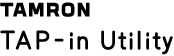
| Windows | Mac | |
|---|---|---|
| OS | Windows8 Windows10 Windows11 | macOS 10.15 macOS 11 macOS 12 |
| CPU | Core2Duo with 2.0 GHz or faster | Intel processor |
| RAM | 1 GB or more | 1 GB or more |
| Hard Disk Drive Capacity | 1 GB or more of available space | 1 GB or more of available space |
| Monitor Display Resolution | 1024 × 768 pixels (XGA) or more 24-bit color or more | 1024 × 768 pixels (XGA) or more 24-bit color or more |
| Interface | USB 2.0 as standard feature | USB 2.0 as standard feature |
| * Functionality of this software program is not guaranteed on all Windows computers | * Functionality of this software program is not guaranteed on all Mac computers. |







